Are you planning to switch from Yoast SEO to Rank Math? That’s great; in this article, I will tell you to step by step process to migrate Yoast SEO to Rank Math with Images.
Let’s first understand why you should choose Rank Math or why Rank Math is better than the Yoast SEO plugin.
Table of Contents
Why You Should Use Rank Math?
Rank Math is one of the fastest-growing SEO plugins with lots of pro features with zero costings. If you compare Rank Math with Yoast SEO plugin you will find many benefits over Yoast which Rank Math provides.
Listing some of the pro features of Rank Math for your information
⦁ Rank math is lightweight than Yoast SEO
⦁ Easy Setup in a few clicks
⦁ Clear interface with less or no restriction
⦁ Compatibility checks are integrated into Rank Math.
⦁ SEO Analysis Score can be shown publicly to impress the traffic
⦁ SEO Fail Tests are included in Rank Math
⦁ Rank math has Automated Image SEO
⦁ Auto Add Additional Meta Data option is available in Rank Math
To import all the settings from Yoast SEO to Rank math you don’t have to install any plugin or tool in your WordPress website. Just go ahead and start installing the Rank math plugin and start configuring. Migration of Yoast To Rank Math will get covered in the configuration parts.
You can follow this easiest way to configure.
Step 1: The first thing you need is an email id to create your account in Rank Math. Enter your email id and password as shown in the below image and click on Active Rank Math.
Note: You can activate the Rank math account using your Facebook account also. If you choose FB your password for Rank Math account will be sent to your associated email Id.
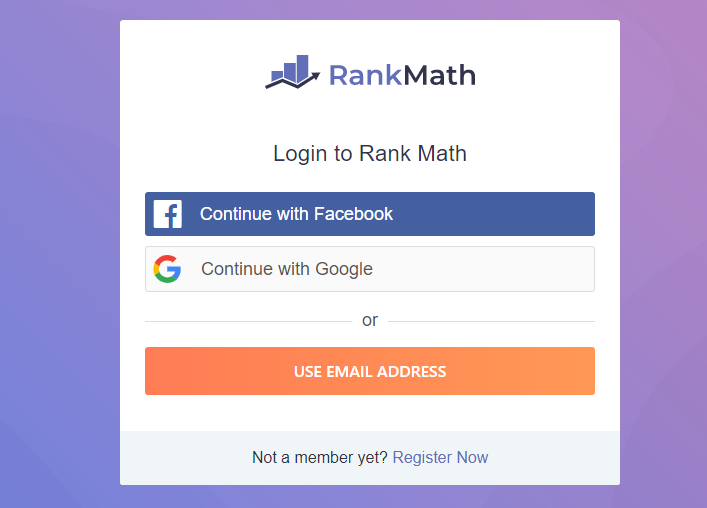
Step 2: The next step is Rank math will check the compatibility with your website that the plugin is compatible or not if not it will throw an error message otherwise you will get a success message as given in the below image.
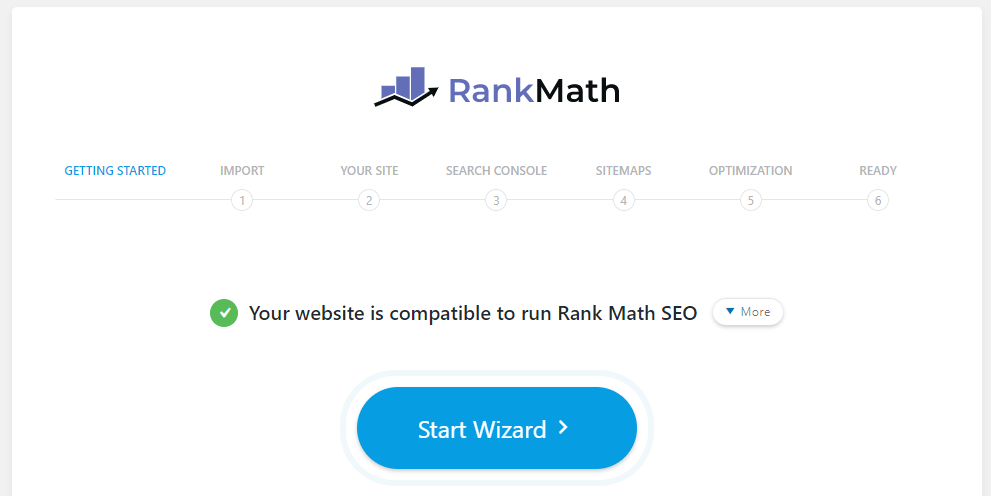
Step 3: Now in this step you need to start the actual work of switching from Yoast SEO to Rank math SEO plugin. So go ahead and click on Start Wizard you will get the below screen.
How To Switch from Yoast SEO to Rank Math
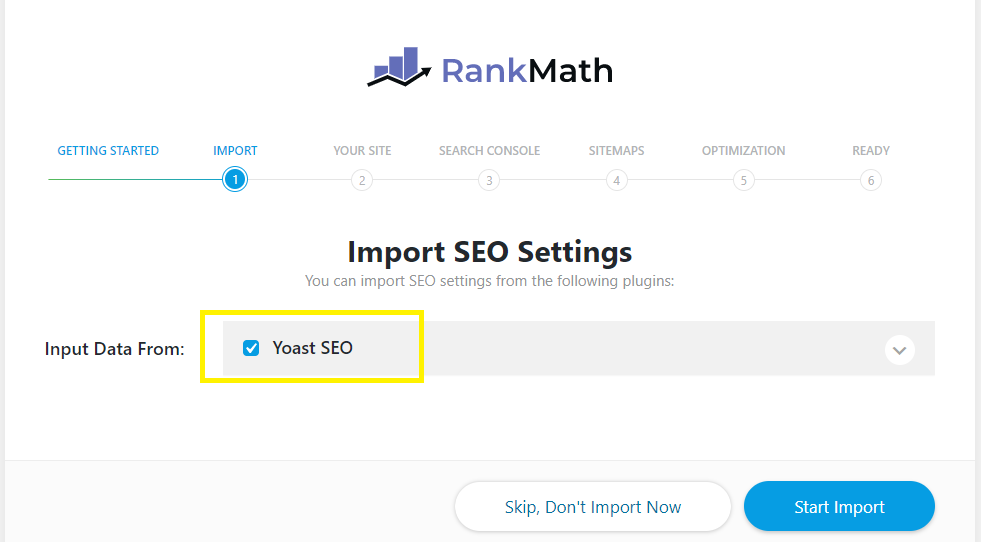
Step 4: In this step, you need to check the “Input Data From” option which will all you to import all the SEO settings to your Rank Math account.
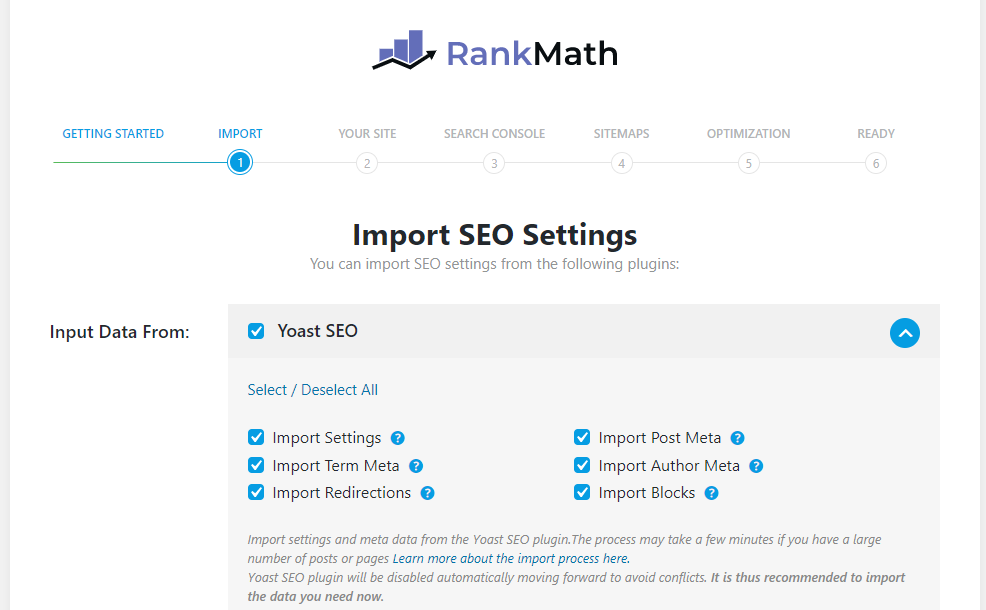
By selecting Yoast SEO you can still select what are the properties you want to import from Yoast SEO to rank math while switching from Yoast SEO to Rank Math.

You can select “Skip, Don’t Import Now” option if you don’t want to import in this step else you can select Start Import.
Step 5: As soon as you will click on “Start Import” it will start pulling all the settings from Yoast SEO to Rank Math settings. The interface will look like this give below.

Once the Importing is completed you can click on Continue button
Step 6: From this step the configuration of Rank Math start, its something like how to configure Rank Math. In this section, you need to provide your details like its personal blog or logo for Google, etc.
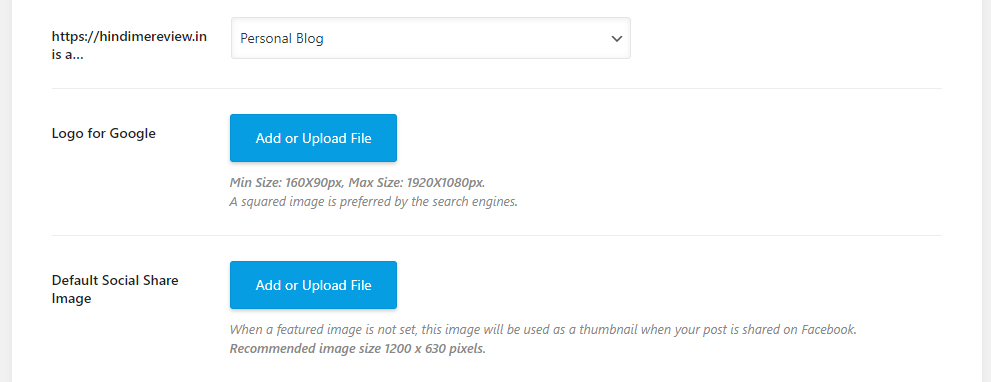
Here again, you have the flexibility to skip this part and save and continue but I suggest you to complete the steps in One go for better configuration and avoid confusion.
Step 7: This step is all about configuration your Google search console. This part is important to track your website statistics like which URL of our blog is indexed, when it was last crawled, along with keywords details. Mobile compatibility and many more kinds of stuff.
The interface will look something like this
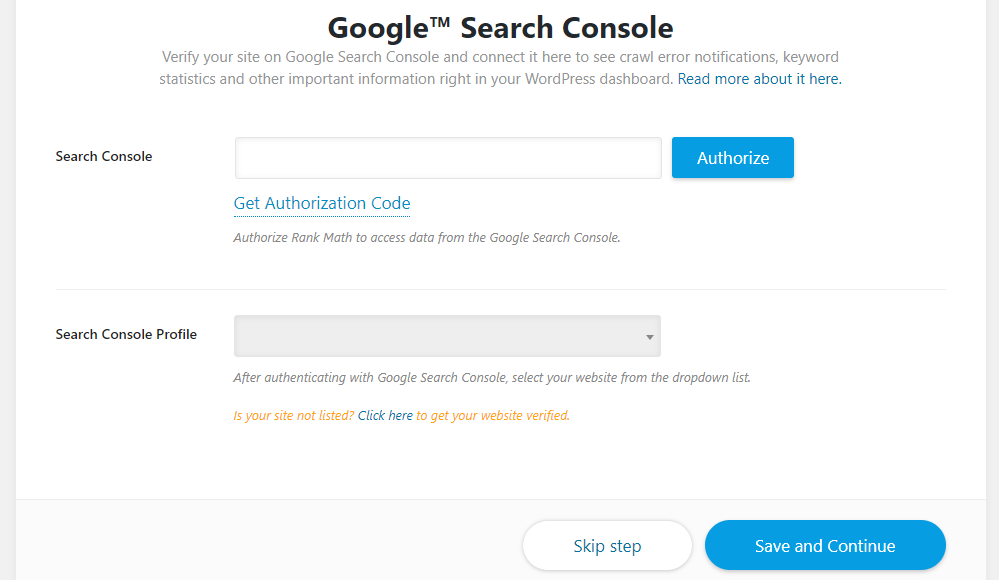
Step 8: Now this is the time to set up the site map. The sitemap is one of the key parts of the website to grow if the sitemap is not submitted or configured properly your website will not rank at all. Because Google doesn’t know about your website, in shout we submit a site map to notify Google that we have a website and we publish content on that.
Migrate Yoast SEO to Rank Math
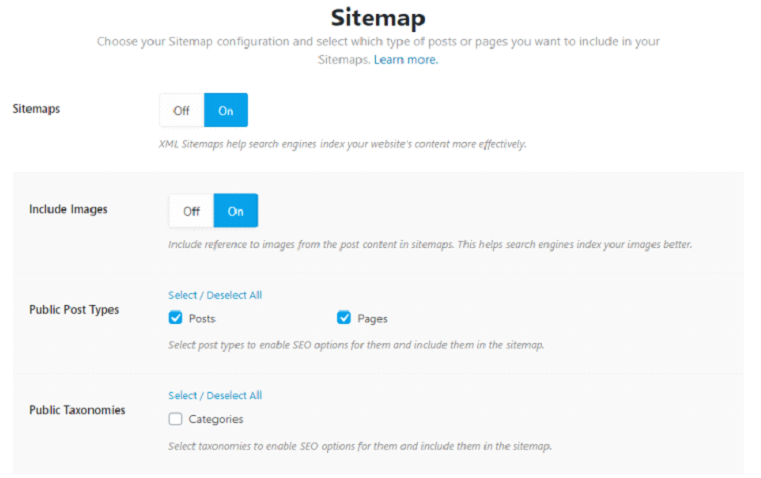
Step 9: This step is mainly for optimizing the links or managing the links like you want to give do follow or no follow the link to the external links or do you want to open the links in the new tab or the same tab. So you can select or activate the respective option as per your need and select “save and continue”
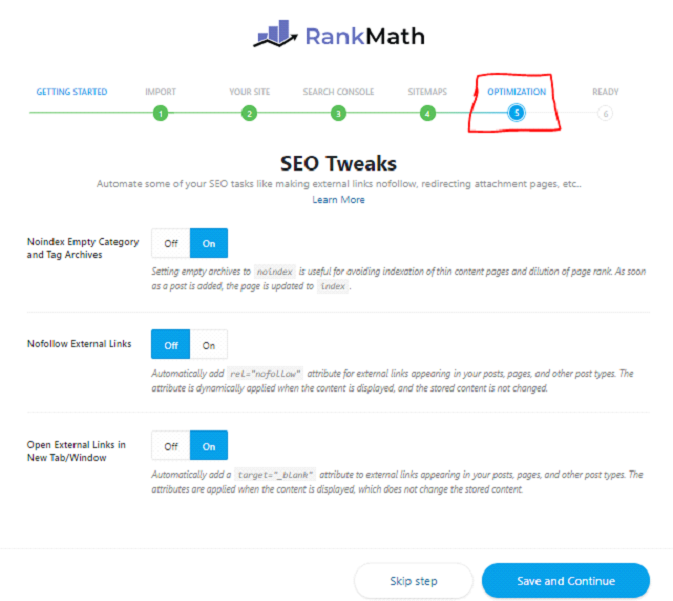
Moving to the last step of how to switch from Yoast SEO to Rank Math
Step 10: We are almost done with the migration of Yoast to Rank Math. This step is confirmation and alert kind of step where you can see your overall setting score of the Rank Math.
Along with that you can select a few options like enable auto-update the plugin or show your SEO rank to the end-user it’s up to you to manipulate as per your need.
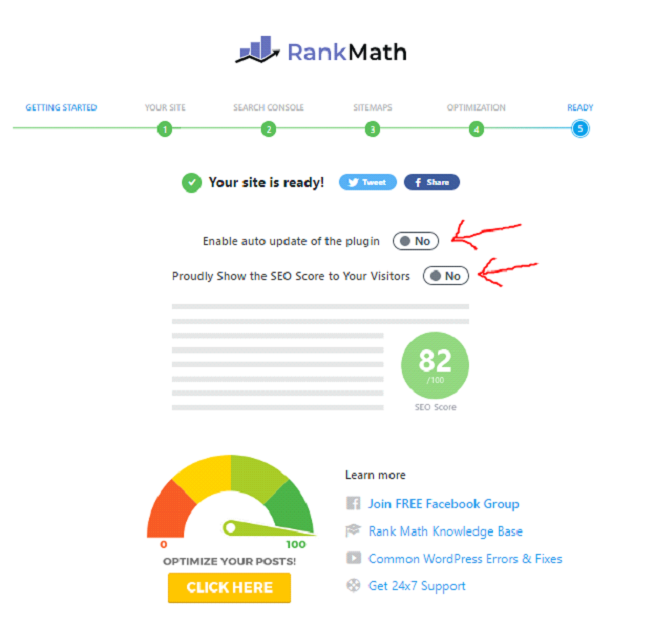
How to setup 404 pages redirects using Rank math SEO plugin?
This is one of the vital settings every website owner should have on the website. This setting is helpful to reduce the bounce rate of your website.
You can easily “Setup Page Not found an issue using Rank Math” in a few clicks.
Follow this step to configure 404 redirect.:
Once the migration is completed select Advance Settings, you will get the below screen you just need to switch on the 404 Monitor.
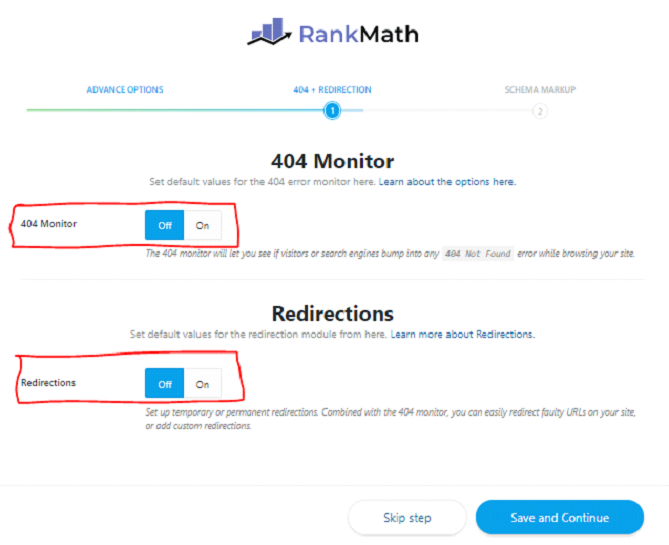
Note: If you are enabling 404 make sure you should have one 404 pages designed ready in your directory with proper information and in a professional look so that rather than closing the website user can navigate to another page.
Conclusion: Overall switching from Yoast SEO to Rank Math is easy the only thing that is required is your email ID or Facebook account to configure.
The above steps, on how to switch from Yoast SEO to rank math is tested on the latest plugin version. So you can trust on the steps and implement them as per your need.

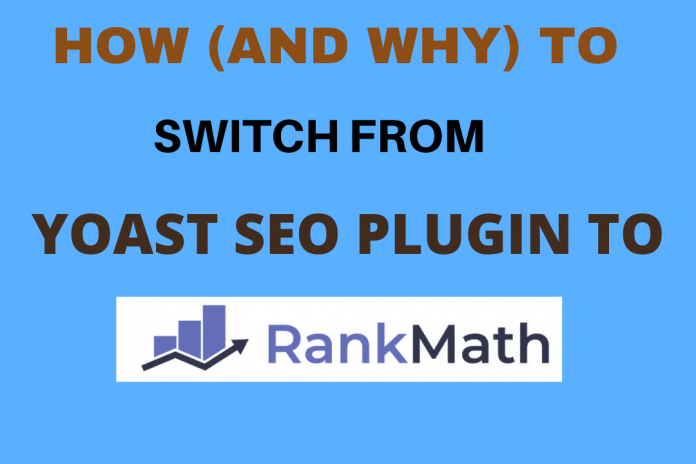






And if you are looking to get your ex back again?
Very good information thank you.
Thank You