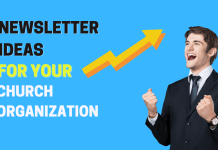Five Quick Tips to Merge PDF
PDF files are popular because they’re lightweight and easy to store. However, sometimes multiple files can be too big to fit in one folder or your device’s storage. In this article, you’ll learn how to merge PDF files. These tips from experts can help you merge several PDF documents into one single file.
If you find it difficult to merge multiple PDF files, this guide will assist you in the right way. Make sure you read till the end to get a clear idea of how to merge more than a few PDF files smoothly.
-
Merge PDF files using online PDF merger
Combining PDF files online should not be complex when you opt for the correct online PDF merger. A good site allows you to merge PDF documents on the go without causing problems. Follow the below simple steps to merge multiple files:
- Start by opening the files you want to merge and selecting the ones you want to merge.
- Drag and drop the files into the desired position.
- Click on the Merge button.
- The merged files will be previewed once done.
- Download or share the merged file with anyone using share options.
You can transfer the merged file directly to your device or share it instantly with others through a direct link. You can also share files on Google Drive or Dropbox. The resulting document will be in the same format, and nothing will go off track.
This is the most convenient way to combine multiple PDF documents into a single file. The reason experts recommend merging documents through an online PDF merger is because it’s super quick and easy.
-
Merge PDF Files Using an App
Those who don’t want to merge files using an online merger can opt for other ways, and using a PDF merger application is one of them.
There are various apps available for both Android and Ios users. You can download the one that makes you feel good. See if it offers all the features you need to merge PDF documents. Don’t forget to consider the number of positive reviews and ratings before you download any such apps.
Many similar apps claim to merge PDF files right away, but in reality, they do not deliver excellent results. If you’re having trouble merging PDF files, you can use a trustworthy app to help.
PDF Merger apps are designed to merge PDF files quickly and easily. They can help you merge files of different sizes and even merge files with other languages.
If you choose the correct application, you will not face difficulties finding the right features for the merge process. For instance, a good PDF merger app allows you to arrange files in a specific order before hitting the merge button. You can always rearrange the arrangement of files after they have been uploaded.
Moreover, you can upload files from different sources other than your personal computer or smartphone. Some of the apps are confined to merging PDF documents, but they go the extra mile and offer a variety of other valuable features.
-
Merging PDF using a PDF software
If you like using downloadable software programs to get things done, this option might be right for you. For example, different Windows-based applications can help you merge PDF files. You can download a free PDF merger from any reliable source on the internet.
Once you have downloaded and installed the program, launch it. The good thing about PDF mergers is that they are not different from each other when it comes to operating them.
You just have to upload files that you would like to merge, rearrange them in the order you want them to appear, and run the merge process.
Adobe Acrobat DC can help you convert several small PDF documents into one large file. Go to the Tools tab and choose the ‘Combine Files’ option. Now you can add files from your device. Once uploaded, you can rearrange and delete as required.
However, using such a program could be slightly tricky for a person who lacks technical knowledge. Sometimes, you may not merge PDF files because of unknown errors, and resolving such errors may not be possible. In some instances, reinstalling the software may mix the issue, but that’s not guaranteed.
-
Choose a fast PDF merger
Finding a PDF merger is not an issue nowadays since many such tools are available on the World Wide Web. However, it is crucial to find a PDF merger that can help you convert several small PDF files into a single PDF document.
Whenever you select a PDF merger, make sure it works fast. It should not take several minutes for your PDF files to upload. All of your files should be uploaded and converted into one file within a couple of minutes. If it takes longer than that, you may better look for another better option.
-
Support for large-sized PDFs
The PDF merger you select should support larger files. In some instances, you might need to merge files up to 100MB. If you find a PDF merger that doesn’t support big files, you will not be able to complete the merge task smoothly. So before you upload files, make sure the platform is ready to accept large documents.
Also, read Best Fastest WordPress Hosting Providers Compared