Table of Contents
A2 Hosting Review Best Affordable Fast Hosting for Blogger
Today we’ll figure out if A2Hosting is worth your time. It is worth your money. We’re going to dig down deep to see if your company can actually benefit from it.(A2 Hosting Review Best Affordable Fast Hosting for Blogger)
No doubt, for the first time you always want to choose the right one because if you choose the wrong one you can literally cost your company hundreds if not thousands of dollars because we know how expensive web hosting can get. So we’re going to feel free to hop directly into the review of A2Hosting.
When you get into A2Hosting, immediately they hit you with the prices and as you can see below, you should arrive at this screen with shared plan, a Reseller plan, VPS Hosting and Dedicated Hosting.
To get A2Hosting Homepage screen Click https://www.a2hosting.com/

Shared Hosting price is normally $7.99, but it’s on sale right now for $3.92. The pricing here is little bit higher than what you may be used to paying with other places but there’s a reason for it. A2Hosting is actually an excellent web hosting provider.
A2 Hosting Review Best Affordable Fast Hosting for Blogger
Prices differ based on what you’re going to get with the service. Most people just going to have a single website and go with $3.92 and it includes one website, 5 databases, Unlimited storage and a cool part they give Free SSL and SSD that is a big deal because when it comes to ranking on Google, having a free SSL makes your site secure and Google will rank you better if your site is secure.
They also offer any time Money-Back Guarantee basically what they mean is anytime you cancel, you’re only going to lose what you’ve paid into the program so far. So, if you pay for a year worth and you decided not to go with it after about six months then you’re only going to get six months back.

Now, with the Swift Plan, you get Unlimited websites, so if you are maybe an Affiliate marketer or just whatever reason you need to have multiple websites up and running at the same time, the Swift Plan will probably be the best for you.
If talking about speed, Turbo version always strikes on my mind. Turbo version has everything that is under including Swift and the Lite Plans but with this, it includes 20 times faster turbo speed. This is the feature that actually is not that much more expensive, so I would suggest you to go with Turbo version because speed is everything.
Why is A2Hosting best for you?
Your site’s conversion rate, Bounce rate and success all depend on its speed but like most sites you’re probably Hosted on slow spinning disk drives.
You need to give your site a boost. So You need A2Hosting Swift Servers with Solid State Drives with page loads up to 300% faster. You may think your Hosting is fast enough but you haven’t experienced the speed of A2 Host. These SSDs boost your conversion rate reduces bounces and leave your competition behind. It’s time to upgrade your site now.
Ordering Shared Hosting:
Let’s talk to the process of ordering “shared hosting” from A2Hosting. (Click here to buy shared hosting – https://www.a2hosting.com/web–hosting)
From the A2Hosting.com Homepage, click Shared Hosting. On this page you can view all the different features included in web hosting product. If you scroll down you’ll see some page load time comparisons against other hosting providers.
Scrolling down further will show full feature list. You’re ready to order. Click the “Order Now” button. Scroll down and choose if you’d like to register a new domain name or if you have an existing domain name. Click the second box and enter that domain name in the field provided, then click to continue.

Choose your billing cycle form the list of captions provided and then scroll down and you’ll be able to choose from some configurable options that will add functionality to your hosting package. In the configurable options section you can choose to add a dedicated IP address which is registered.
If you’re going to use an SSL Certificate you can also choose from one of the four different server location and storage options and finally you can add a Global-sign One Click Alpha SSL Certificate.
In the last section, selecting one of the software packages will automatically install the software after your hosting has been set up. When you’re finished with it, click Add to Cart and Check Out. On this last page you can confirm your order, continue scroll down and enter your contact details that you would like to use to set upgrade to hosting account.
Next choose your payment method from the drop-down menu. Finally, click ‘Complete Order’ once your account has been set up, you will receive an email with your login credentials and further information on how to set up your account.
Ordering Reseller Hosting:
Let’s walk through ordering reseller hosting form A2Hosting.com. From the A2Hosting.com Homepage, click ‘Reseller Hosting’. (Click here to buy shared hosting – https://bit.ly/2Hlqdoh)
‘Scroll down’ to view a feature list of all the different features included in Reseller hosting. When you’re ready to continue, click the ‘order now’ button next to the hosting package that you would like to purchase. Scroll down fill the domain name of your existing domain name or register a new domain name that you would like to use.
A2 Hosting Review Best Affordable Fast Hosting for Blogger
Also Read – Best WordPress Plugin Reviews
Click the second box and enter the domain in the field provided. Click to continue. Next choose the billing cycle that you would like to purchase form the list provided and then scroll down to review the different configurable options that may be added to your account under the server options box.

After choosing either standard storage or SSD storage and ready to continue, ‘Click’ Add to Cart. On this page you can enter a coupon code in the field provided.
Finally click the check boxes as “I have read and agree to the Terms of Service” and click complete order once your account has been set up. You will receive an email with your login credentials and further information on how to set up your account. Congratulations and Welcome to A2Hosting.


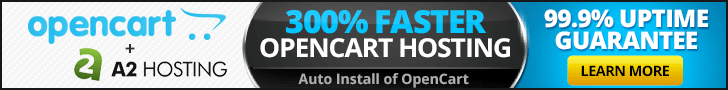






Hi, its nice paragraph regarding media print, we all be aware of media is a great source
of facts.
Thank you so much for your lovely comment
A2hosting Share Hosting plan how many website I can run, is there any limitations or not ?
Nice artical bro .but you need keyword research
And correct your grammar.
If you need ahref and premium grammely
Free if cost then contact mi.
In my mail
Hi Yogesh,
Thank you for your valuable feedback
[…] Best Affordable Fast Hosting for Blogger […]