Your sales, as well as revenue, will decrease if your website starts taking too much time to load and respond. Therefore if you want to increase the sales and rate of conversion of your website then you should provide high-quality content along with fast page load speed. We can describe the page load speed of your website as the time required for a web page to get displayed on the screen after it has been inquired by the user through his web browser.
Studies have proved that traffic to a website is largely affected by the page loading speed of the website. Thus loading speed of your website is an important factor in increasing the conversion, sales, and revenue but a website that is slow will easily lose potential customers.
Table of Contents
Why is website speed important?
It is said that if a website is slow then it will reflect less revenue because a website that is slow has a high bounce rate and poor sales. It is proven that an average customer will move towards the next website if your website does not load within 3 seconds. The reason behind poor revenue is not only a slow website but the disappointed visitors might develop a bad impression against your business.
So, Does the Speed of a website help in increasing the revenue? See, there are a number of websites who have increased their revenue just by improving the speed of their websites. Also, search engines like Google maintain the record of web page speed at the time of determining the ranking of any website. Google also determines some other factors related to organic ranking. There are various tools available online for checking the speed of your website. For example: GTmetrix.com
Studies have proved that it is possible to increase the conversion rate by just increasing the speed of your website i.e. by a single second. Websites like Amazon, Yahoo, etc. have experienced a good boost in their business just by speeding up the page load speed of their web pages, which is within 3 seconds.
Let’s discuss how much loading speed is enough for a website?
Why Server Speed is Important for Increasing Revenues
It is recommended that the loading time of website should be less than 3 seconds and if a website takes less than 5 seconds for becoming visible to the user then it is considered as a good website loading time whereas if a website needs less than 10 seconds for loading, then it is considered as a fair website loading speed. Thus if your website takes more than 10 seconds for loading then you are most probably going to lose the ranking and also the conversion rate. Thus a slower website will generate fewer sales.
There are various tools available online for improving the performance of your website as well as speed. They also provide suggestions for web page performance improvement. You can follow those suggestions and optimize the code of your website for getting faster loading speed. One more solution is, selecting powerful web hosting servers that can run your applications or websites quickly.
You can select fast dedicated servers for improving the loading speed of your website, because of the various advantages provided by dedicated hosting like:
-
Loading time of your website will increase:
Dedicated servers are very powerful and they are designed and configured for hosting website applications at high speed because the infrastructure offered by dedicated server is reliable and the resources are dedicated to that user as compared to other types of web hosting services. Thus dedicated servers allow your websites to run at faster speed, increasing the loading speed of your website.
-
Security of your website will improve:
This is one of the most important advantages of selecting dedicated hosting for your website as you can easily secure your server with high-quality security and safety measures. Attackers can easily break into any website if they get easy access to poorly secured websites.
-
Your website can control high traffic:
If your website is popular then it might experience a sudden increase in the traffic some times, in such a situation, a dedicated server allows you to handle high traffic without slowing down. Thus when you have an optimized website and powerful server, then you are certainly in the best position to manage the traffic to your website effectively and efficiently.
Up to here, we have seen benefits of selecting dedicated hosting, now in the next section, we are going to discuss how the speed of a server is also important?
The loading speed of the website mostly depends upon the content of your website, databases, and speed of servers on which your website is hosted. Just now we saw, how selecting the right web hosting service can make or break the SEO ranking of your website.
You know that there are different types of web hosting services available on the web. Shared hosting is considered a cheap hosting service and it is mainly preferred by small websites with minimum traffic.
VPS/ Cloud hosting is costlier than shared hosting but cheaper than dedicated hosting, and it is preferred by businesses that get more traffic and need more resources than that are offered with shared hosting for handling such traffic.
Dedicated hosting is an expensive hosting solution as compared to the shared hosting but it comes with more power and speed. Big organizations are hiring dedicated servers for speed and performance. All types of complex and dynamic online businesses can get the benefit of dedicated server hosting.
Sometimes the website does not achieve the required loading speed if it is hosted on cheap servers. For example in shared hosting hundreds of websites reside on a single server, therefore such a hosting might not help in providing required speed to your website. Also, the resources offered by shared hosting are shared by a number of websites that are being hosted on the same server. If your website is complex, dynamic, requires frequent updates, and if your website gets millions of traffic, then shared hosting might not be a good option for hosting such a website. Therefore instead of selecting shared hosting, you should opt for dedicated hosting.
Your primary goal should be to reduce the server response time and you can also take the help of SEO experts for optimizing your website as the first few seconds determine whether the visitor will stay on your website or bounces to the next website.
Therefore let’s discuss how to reduce the server response time with various tips. But before moving ahead lets first describe what a server response time is?
A server response time is a time between visitors requesting a web page through his web browser and a server responding to that particular request. It is calculated in TTFB i.e. Time to First Byte. That means, how many milliseconds are required for a visitor to receive the first byte of the requested web page after sending HTTP request.
Let’s discuss why server response time is important?
Importance of Server Speed in Increasing Revenues
As discussed earlier, the result of a slow website can be harmful for your business and the loading time of your website affects the overall UX and SEO i.e. slower a website, worse it will rank on SERP. Thus it indicates that server response time affects UX and SEO.
Therefore it is important to check your server response time and also try to improve it.
In 2019, Google has announced that page loading speed of your website is a major factor while ranking your website. Therefore it is quite simple; if the server response time is better then the SEO ranking will also be better.
Brand value and brand reputation are dependent upon UX of a website. If the website is slow then you might lose potential customers and they might not return to your website in the future. Therefore for a satisfying UX, a fast website is a major concern.
Let’s discuss what a good server response time is?
A good server response time is one that is less than 200 milliseconds as recommended by Google. An ideal server response time is one that is less than 100ms. This time should also be consistent across all the visitors; it should not change according to the geographical position of a visitor.
Also Read: Best Email Hosting for Business
Let’s move towards our main topic i.e. tips about how to improve your server response time:
-
Always use fast and reliable web hosting services:
Always make sure that the hosting provider which you have selected is capable of fulfilling all your needs. The server response time should be consistent, therefore it is important to use a powerful and high-performance server.
For Example: Hostripples is the best web hosting provider who ensures high performance, reliable, and secure servers to its customers.
-
CDN is also useful:
CDN stands for the content delivery network which is a distributed network of proxy servers, which are spread out at different locations for providing the content to the visitors as quickly as possible.
Visitors all over the world are looking for a provider who uses CDN that spread out around the globe and ensures that each visitor experience a fast response time. Another reason for slow web page loading speed is the hosting server being located far away from the targeted audience.
Therefore it is required to know your target audience before selecting a web hosting provider. Once the distance between your hosting servers and your targeted audience decreases, you can improve the latency time, thus reducing the overall response time.
-
Database optimization:
Server response time also depends upon database optimization because at the beginning when you configure your website, database responds immediately to every query but as time passes, database collects lots of information and it takes more time to compile the final results, through this massive amount of data.
You can optimize your databases by changing the group to objects, or by using indexes or by using any other correct solution.
-
Try not to overload your website with themes or plugins:
If you are using WordPress templates on your website, then try to use simple templates or lightweight templates and try to avoid too many themes or plugins on your website, it can slow down the speed of your website.
Also always remove unnecessary or unused plugins or themes for increasing the speed of your website.
-
Always check PHP usage:
If your server needs to process several processes for serving the web page to the user then it will slow down your website. If you are executing any PHP script then make sure that the script is not utilizing important resources for accomplishing unwanted tasks.
Also, ensure that the PHP version is updated and check which PHP version you are using with the help of the PHP compatibility checker plugin. If required, upgrade your PHP version to the latest version by using the cPanel control panel or by contacting your web hosting provider.
-
Setup caching:
If you set up caching, it will ensure fast delivery to the users but if caching is not configured then a request from a web browser has to look for the required assets from the server whenever a web page loads rather than accessing those assets from the intermediary cache. Some WordPress plugins allow saving files on the visitors’ local computer and these files are then reused during the future or next visits, which is called caching. Caching helps in speeding up the load time of your website and also offers a better user experience.
-
Minimize the number of scripts:
Reduce the size of code by deleting unwanted variables or characters or comments. Minimizing and reducing the scripts is one of the most popular solutions while working with files, it does not affect the performance of your website even though it holds a large amount of data.
You can divide JavaScript and CSS files on the basis of their size, importance and their placing i.e. external or internal. You can place small files internally and lastly, the doubtful files can be cached by placing them externally.
Conclusion:
In this article, we saw how server response time is one of the most important metrics in deciding the performance of your website. I hope you will implement the tips mentioned in this article and you will try to improve your server speed now!
Thank you for reading this article. Please do not forget to leave a comment in the comment section below as your feedback is more important for me.


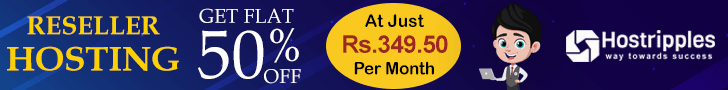






Hi Sir
Very Good Article n Awsome Informations